在本章中,將學習如何獲取XML DOM對象的節點值。 XML文檔具有稱為節點的資訊單元的層次結構。 Node對象有一個屬性 - nodeValue,它返回元素的值。
在以下部分中,將討論學習 -
- 獲取元素的節點值
- 獲取節點的屬性值
以下所有示例中使用的node.xml如下所示 -
<Company>
<Employee category = "Technical" id = "firstelement">
<FirstName>Susen</FirstName>
<LastName>Su</LastName>
<ContactNo>1584567890</ContactNo>
<Email>susen@xuhuhu.com</Email>
</Employee>
<Employee category = "Non-Technical">
<FirstName>Max</FirstName>
<LastName>Su</LastName>
<ContactNo>1334667898</ContactNo>
<Email>maxsu@xuhuhu.com</Email>
</Employee>
<Employee category = "Management">
<FirstName>Min</FirstName>
<LastName>Su</LastName>
<ContactNo>1364562350</ContactNo>
<Email>minsu@xuhuhu.com</Email>
</Employee>
</Company>
1. 獲取節點值
使用getElementsByTagName()方法以文檔順序返回具有給定標記名稱的所有元素的NodeList。
示例
以下示例(getnode example.html)將XML文檔(node.xml)解析為XML DOM對象,並提取子節點Firstname的節點值(索引為0) -
<!DOCTYPE html>
<html>
<body>
<script>
if (window.XMLHttpRequest) {
xmlhttp = new XMLHttpRequest();
} else{
xmlhttp = new ActiveXObject("Microsoft.XMLHTTP");
}
xmlhttp.open("GET","/node.xml",false);
xmlhttp.send();
xmlDoc = xmlhttp.responseXML;
x = xmlDoc.getElementsByTagName('FirstName')[0]
y = x.childNodes[0];
document.write(y.nodeValue);
</script>
</body>
</html>
執行
將此檔保存為:getnode_example.html 並放在伺服器WEB目錄中(此檔和node.xml應位於伺服器中的同一路徑上)。 在輸出中得到節點值為:Susen ,如下圖所示 -
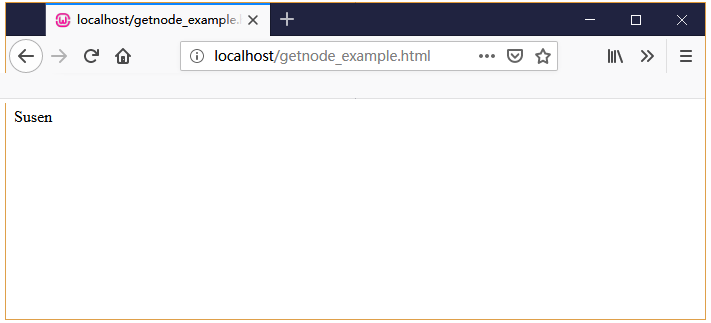
2. 獲取屬性值
屬性是XML節點元素的一部分。 節點元素可以具有多個唯一屬性。 屬性提供有關XML節點元素的更多資訊。 更確切地說,它們定義節點元素的屬性。 XML屬性始終是名稱-值對。 屬性的值稱為屬性節點。
getAttribute()方法按元素名稱檢索屬性值。
示例
以下示例(get_attribute.html )將XML文檔(node.xml)解析為XML DOM對象,並提取Employee中的category屬性的值(索引是2) -
<!DOCTYPE html>
<html>
<body>
<script>
if (window.XMLHttpRequest) {
xmlhttp = new XMLHttpRequest();
} else {
xmlhttp = new ActiveXObject("Microsoft.XMLHTTP");
}
xmlhttp.open("GET","/node.xml",false);
xmlhttp.send();
xmlDoc = xmlhttp.responseXML;
x = xmlDoc.getElementsByTagName('Employee')[2];
document.write(x.getAttribute('category'));
</script>
</body>
</html>
執行
將此檔保存為:getnode_example.html 並放在伺服器WEB目錄中(此檔和node.xml應位於伺服器中的同一路徑上)。 在輸出中得到節點屬性值為:Management ,如下圖所示 -
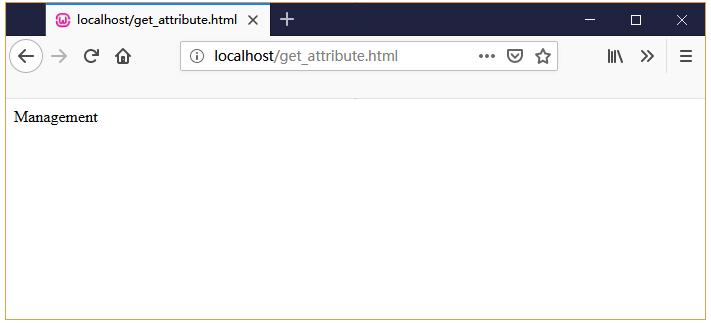
上一篇:
XML DOM訪問
下一篇:
XML DOM設置節點