Input Date readOnly 屬性
實例
設置 date 字段為只讀:
document.getElementById("myDate").readOnly = true;
輸出結果:
定義和用法
readOnly 屬性用於返回設置或返回 date 字段是否只讀。
只讀字段不能修改。但是可以複製該字段的內容。
該屬性反映了 HTML readonly 屬性。
提示: 為了確保表單數據的準確性,可以使用 disabled 屬性替代。
流覽器支持
![]()
![]()
![]()
![]()
![]()
所有主流流覽器都支持 readOnly 屬性。
注意:Internet Explorer 或 Firefox 流覽器不支持 <input type="date"> 元素。
語法
返回 readOnly 屬性:
inputdateObject.readOnly
設置 readOnly 屬性:
inputdateObject.readOnly=true|false
屬性值
| 值 | 描述 |
|---|---|
| true|false |
描述了date字段是否只讀:
|
技術細節
| 返回值: | 布爾值,如果 date 字段是只讀的返回 true,否則返回false。 |
|---|
更多實例
實例
查看 date 字段是否只讀:
var x = document.getElementById("myDate").readOnly;
x輸出結果為:
true
相關文章
HTML 參考手冊: HTML <input> readonly 屬性
 Input Date 對象
Input Date 對象