Linux ncftp命令
Linux ncftp命令用於傳輸檔。
FTP讓用戶得以下載存放於伺服器主機的檔,也能將檔上傳到遠端主機放置。
NcFTP是文字模式FTP程式的佼佼者,它具備多樣特色, 包括顯示傳輸速率,下載進度,自動續傳,標住書簽,可通過防火牆和代理伺服器等。
當不指定用戶名時,ncftp 命令會自動嘗試使用匿名帳戶anonymous 去連接遠程FTP 服 務器,不需要用戶輸入帳號和密碼。
語法
ncftp [主機或IP地址]
參數說明:
- -u<用戶名> 指定登錄FTP伺服器的用戶名
- -p<密碼> 設置用戶密碼
- -P<端口號> 指定FTP端口號,默認為21
- -j<帳號> 指定帳號
- -h 幫助資訊
- -v 版本資訊
實例
使用ncftp命令匿名連接FTP伺服器。
例如想匿名連接ftp.kernel.org伺服器,同時不想輸入anonymous等匿名用戶名,可直接使用ncftp命令:
ncftp ftp.kernel.org
得到如下資訊:
$ ncftp ftp.kernel.org #匿名連接ftp.kernel.org伺服器 NcFTP 3.2.1 (Jul 29, 2007) by Mike Gleason (http://www.NcFTP.com/contact/). #ncftp版權、版本等資訊 Copyright (c) 1992-2005 by Mike Gleason. All rights reserved. Connecting to 149.20.20.133... #連接伺服器 Welcome to ftp.kernel.org. Logging in... #匿名登錄 Welcome to the #歡迎資訊 LINUX KERNEL ARCHIVES ftp.kernel.org "Much more than just kernels" IF YOU'RE ACCESSING THIS SITE VIA A WEB BROWSER PLEASE USE THE HTTP URL BELOW INSTEAD! ----> If you are looking for mirror sites, please go <---- ----> to mirrors.kernel.org instead <---- This site is provided as a public service by the Linux Kernel Organization, a California nonprofit corporation. Bandwidth is provided by The Internet Software Consortium, Inc. Our servers are located in San Francisco and Palo Alto, California; Corvallis, Oregon; Amsterdam, Netherlands and Ume., Sweden; use in violation of any applicable laws strictly prohibited. Due to U.S. Exports Regulations, all cryptographic software on this site is subject to the following legal notice: This site includes publicly available encryption source code which, together with object code resulting from the compiling of publicly available source code, may be exported from the United States under License Exception "TSU" pursuant to 15 C.F.R. Section 740.13(e). This legal notice applies to cryptographic software only. Please see the Bureau of Industry and Security (http://www.bis.doc.gov/) for more information about current U.S. regulations. Neither the Linux Kernel Organization, nor its sponsors make any guarantees, explicit or implicit, about the contents of this site. Use at your own risk. This site is accessible via the following mechanisms: FTP ftp://ftp.kernel.org/pub/ HTTP http://www.kernel.org/pub/ RSYNC rsync://rsync.kernel.org/pub/ NFS and SMB/CIFS are no longer available. For comments on this site, please contact <ftpadmin@kernel.org>. Please do not use this address for questions that are not related to the operation of this site. Please see our homepage at http://www.kernel.org/ for links to Linux documentation resources. Login successful. Logged in to ftp.kernel.org. ncftp / >
提示:ncftp的命令提示符為"ncftp / >",而不是ftp中的"ftp / >"。
使用ncftp命令操作、下載檔。
ncftp的命令基本上與ftp相同,例如可以使用"cd"命令切換在FTP伺服器中的當前目錄,使用"ls"命令列出當前目錄內容,使用"get"命令下載"/pub"目錄下的README檔、使用"quit"離開ncftp等。操作結果如下:
ncftp / > pwd #查看當前路徑 ftp://ftp.kernel.org #當前路徑為根目錄 ncftp / > ls #查看當前目錄列表 bin/ for_mirrors_only/ pub/ dev/ lib/ usr@ etc/ lost+found/ welcome.msg@ ncftp / > cd pub #切換目錄到pub 子目錄 Directory successfully changed. ncftp /pub > ls #查看pub 的目錄列表 dist/ media/ scm/ index.html RCS/ site/ linux/ README software/ lost+found/ README_ABOUT_BZ2_FILES tools/ ncftp /pub > get README #下載README 檔 README: 1.87 KB 10.39 KB/s ncftp /pub > quit #離開ncftp
與ftp不同的是,ncftp此時會提示用戶是否將FTP伺服器保存為書簽,以便於下次登錄,用戶可以進行自定義書簽名等操作,如下所示:
You have not saved a bookmark for this site. #離開提示資訊 Would you like to save a bookmark to: ftp://ftp.kernel.org/pub/ Save? (yes/no) yes #確認是否保存 Enter a name for this bookmark, or hit enter for "kernel": kernel #輸入書簽名 Bookmark "kernel" saved.
 Linux 命令大全
Linux 命令大全