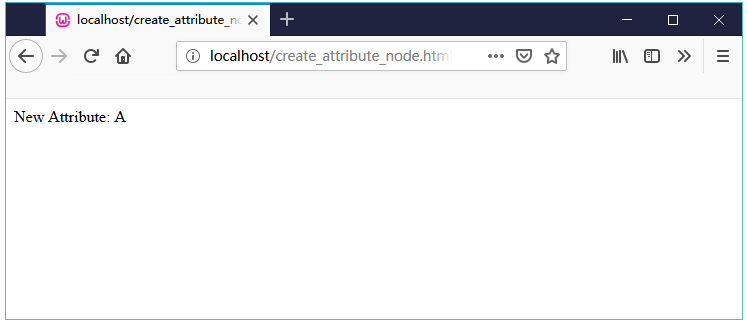在本章中,我们将讨论如何使用文档对象的几种方法来创建新节点。 这些方法提供了创建新元素节点,文本节点,注释节点,CDATA节节点和属性节点的范围。 如果新创建的节点已存在于元素对象中,则将其替换为新节点。 下面将通过示例演示这些操作。
1. 创建新的Element节点
createElement()方法创建一个新的元素节点。 如果元素对象中存在新创建的元素节点,则将其替换为新元素节点。
语法
使用createElement()方法的语法如下 -
var_name = xmldoc.createElement("tagname");
其中,
var_name- 是用户定义的变量名,它包含新元素的名称。tagname- 是要创建的新元素节点的名称。
示例
以下示例(create_newelement.html)将XML文档(node.xml)解析为XML DOM对象,并在XML文档中创建新的元素节点 - PhoneNo。
文件:create_newelement.html -
<!DOCTYPE html>
<html>
<head>
<script>
function loadXMLDoc(filename) {
if (window.XMLHttpRequest) {
xhttp = new XMLHttpRequest();
} else { // code for IE5 and IE6
xhttp = new ActiveXObject("Microsoft.XMLHTTP");
}
xhttp.open("GET",filename,false);
xhttp.send();
return xhttp.responseXML;
}
</script>
</head>
<body>
<script>
xmlDoc = loadXMLDoc("/node.xml");
new_element = xmlDoc.createElement("PhoneNo");
x = xmlDoc.getElementsByTagName("FirstName")[0];
x.appendChild(new_element);
document.write(x.getElementsByTagName("PhoneNo")[0].nodeName);
</script>
</body>
</html>
在上面代码中,
new_element = xmlDoc.createElement("PhoneNo");用于创建新的元素节点:<PhoneNo>x.appendChild(new_element);x保存附加新元素节点的指定子节点<FirstName>的名称。
执行
将此文件保存为:create_newelement.html,并放置到服务器路径上(此文件和node.xml应位于服务器中的同一路径上)。 在输出结果中应该能到新建的属性值为:PhoneNo。
2. 创建新的Text节点
createTextNode()方法创建一个新的文本节点。
语法
使用createTextNode()的语法如下 -
var_name = xmldoc.createTextNode("tagname");
在上面示例代码中,
var_name- 它是用户定义的变量名,它包含新文本节点的名称。tagname- 括号内是要创建的新文本节点的名称。
示例
以下示例(create_textnode.html)将XML文档(node.xml)解析为XML DOM对象,并在XML文档中创建新文本节点Im。
<!DOCTYPE html>
<html>
<head>
<script>
function loadXMLDoc(filename) {
if (window.XMLHttpRequest) {
xhttp = new XMLHttpRequest();
} else{ // code for IE5 and IE6
xhttp = new ActiveXObject("Microsoft.XMLHTTP");
}
xhttp.open("GET",filename,false);
xhttp.send();
return xhttp.responseXML;
}
</script>
</head>
<body>
<script>
xmlDoc = loadXMLDoc("/node.xml");
create_e = xmlDoc.createElement("PhoneNo");
create_t = xmlDoc.createTextNode("Im new text node");
create_e.appendChild(create_t);
x = xmlDoc.getElementsByTagName("Employee")[0];
x.appendChild(create_e);
document.write(" PhoneNO: ");
document.write(x.getElementsByTagName("PhoneNo")[0].childNodes[0].nodeValue);
</script>
</body>
</html>
上述代码简单描述如下 -
create_e = xmlDoc.createElement("PhoneNo");创建一个新的元素:<PhoneNo>。create_t = xmlDoc.createTextNode("Im new text node");创建一个新的文本节点:"Im new text node"。x.appendChild(create_e);表示新的文本节点 -"Im new text node"添加到元素 -<PhoneNo>。document.write(x.getElementsByTagName("PhoneNo")[0].childNodes[0].nodeValue);将新文本节点值写入元素:<PhoneNo>。
执行
将此文件保存为:create_textnode.html,并放置到WEB服务器上(此文件和node.xml应位于服务器中的同一路径上)。 在输出中得到属性值,即PhoneNO: Im new text node。
3. 创建新的注释节点
createComment()方法创建一个新的注释节点。 注释节点包含在程序中,以便于理解代码功能。
语法
使用createComment()的语法如下 -
var_name = xmldoc.createComment("tagname");
其中,
var_name- 是用户定义的变量名,它包含新注释节点的名称。tagname- 是要创建的新注释节点的名称。
示例
以下示例(create_commentnode.html)将XML文档(node.xml)解析为XML DOM对象,并在XML文档中创建新的注释节点 - "Company is the parent node"。
<!DOCTYPE html>
<html>
<head>
<script>
function loadXMLDoc(filename) {
if (window.XMLHttpRequest) {
xhttp = new XMLHttpRequest();
}
else{ // code for IE5 and IE6
xhttp = new ActiveXObject("Microsoft.XMLHTTP");
}
xhttp.open("GET",filename,false);
xhttp.send();
return xhttp.responseXML;
}
</script>
</head>
<body>
<script>
xmlDoc = loadXMLDoc("node.xml");
create_comment = xmlDoc.createComment("Company is the parent node");
x = xmlDoc.getElementsByTagName("Company")[0];
x.appendChild(create_comment);
document.write(x.lastChild.nodeValue);
</script>
</body>
</html>
在上面的例子中 -
create_comment = xmlDoc.createComment("Company is the parent node");创建指定的注释行。x.appendChild(create_comment);在此行中,x包含附加注释行的元素<Company>的名称。
执行
将此文件保存为:create_commentnode.html ,并放置到服务器上(此文件和node.xml应位于服务器中的同一路径上)。 在输出中获取属性值 - " Company is the parent node"。
4. 创建新的CDATA节节点
createCDATASection()方法创建一个新的CDATA节节点。 如果新创建的CDATA节节点存在于元素对象中,则它将被新节点替换。
语法
使用createCDATASection()的语法如下 -
var_name = xmldoc.createCDATASection("tagname");
在上面代码中,
var_name− 是用户定义的变量名,它包含新CDATA部分节点的名称。tagname− 是要创建的新CDATA部分节点的名称。
示例
以下示例(create_datanode.html)将XML文档(node.xml)解析为XML DOM对象,并在XML文档中创建新的CDATA节节点 - "Create CDATA Example"。
<!DOCTYPE html>
<html>
<head>
<script>
function loadXMLDoc(filename) {
if (window.XMLHttpRequest) {
xhttp = new XMLHttpRequest();
}
else{ // code for IE5 and IE6 {
xhttp = new ActiveXObject("Microsoft.XMLHTTP");
}
xhttp.open("GET",filename,false);
xhttp.send();
return xhttp.responseXML;
}
</script>
</head>
<body>
<script>
xmlDoc = loadXMLDoc("/node.xml");
create_CDATA = xmlDoc.createCDATASection("Create CDATA Example");
x = xmlDoc.getElementsByTagName("Employee")[0];
x.appendChild(create_CDATA);
document.write(x.lastChild.nodeValue);
</script>
</body>
</html>
在上面示例代码中,
create_CDATA = xmlDoc.createCDATASection("Create CDATA Example")创建一个新的CDATA部分节点 -"Create CDATA Example"。x.appendChild(create_CDATA)在这里,x保存索引0的指定元素<Employee>,其中附加了CDATA节点值。
执行
将此文件保存为:create_cdatanode.html,并放置到服务器上(此文件和node.xml应位于服务器中的同一路径上)。 在输出中将获取属性值为:Create CDATA Example。如下图所示 -
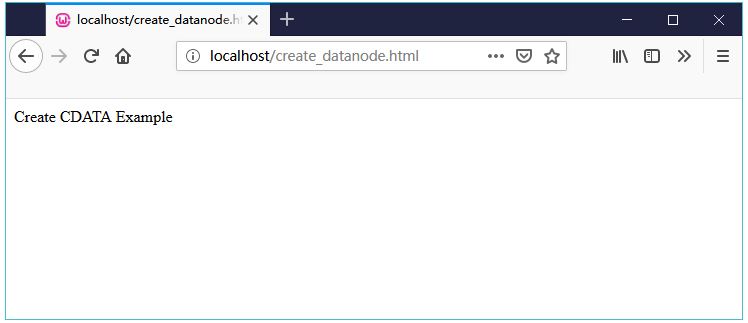
5. 创建新的属性节点
要创建新的属性节点,请使用setAttributeNode()方法。 如果元素对象中存在新创建的属性节点,则将其替换为新节点。
语法
使用createElement()方法的语法如下 -
var_name = xmldoc.createAttribute("tagname");
其中,
var_name- 是用户定义的变量名,它包含新属性节点的名称。tagname- 是要创建的新属性节点的名称。
示例
以下示例(create_attribute_node.html)将XML文档(node.xml)解析为XML DOM对象,并在XML文档中创建新的属性节点部分。
<!DOCTYPE html>
<html>
<head>
<script>
function loadXMLDoc(filename) {
if (window.XMLHttpRequest) {
xhttp = new XMLHttpRequest();
} else{ // code for IE5 and IE6
xhttp = new ActiveXObject("Microsoft.XMLHTTP");
}
xhttp.open("GET",filename,false);
xhttp.send();
return xhttp.responseXML;
}
</script>
</head>
<body>
<script>
xmlDoc = loadXMLDoc("/node.xml");
create_a = xmlDoc.createAttribute("section");
create_a.nodeValue = "A";
x = xmlDoc.getElementsByTagName("Employee");
x[0].setAttributeNode(create_a);
document.write("New Attribute: ");
document.write(x[0].getAttribute("section"));
</script>
</body>
</html>
在上面代码中,
create_a=xmlDoc.createAttribute("Category")创建名称为<section>的属性。create_a.nodeValue="Management"创建<section>属性的值为"A"。x[0].setAttributeNode(create_a)这个属性值设置为<Employee>的第0个索引位置。
执行上面示例代码,得到以下结果 -