HTML 頁面顯示 XML 數據
在 HTML 頁面中顯示 XML 數據
在下面的實例中,我們打開一個 XML 檔("cd_catalog.xml"),然後遍曆每個 CD 元素,並顯示HTML 表格中的 ARTIST 元素和 TITLE 元素的值:
實例
<html>
<body>
<script>
if (window.XMLHttpRequest)
{// code for IE7+, Firefox, Chrome, Opera, Safari
xmlhttp=new XMLHttpRequest();
}
else
{// code for IE6, IE5
xmlhttp=new ActiveXObject("Microsoft.XMLHTTP");
}
xmlhttp.open("GET","cd_catalog.xml",false);
xmlhttp.send();
xmlDoc=xmlhttp.responseXML;
document.write("<table border='1'>");
var x=xmlDoc.getElementsByTagName("CD");
for (i=0;i<x.length;i++)
{
document.write("<tr><td>");
document.write(x[i].getElementsByTagName("ARTIST")[0].childNodes[0].nodeValue);
document.write("</td><td>");
document.write(x[i].getElementsByTagName("TITLE")[0].childNodes[0].nodeValue);
document.write("</td></tr>");
}
document.write("</table>");
</script>
</body>
</html>
<body>
<script>
if (window.XMLHttpRequest)
{// code for IE7+, Firefox, Chrome, Opera, Safari
xmlhttp=new XMLHttpRequest();
}
else
{// code for IE6, IE5
xmlhttp=new ActiveXObject("Microsoft.XMLHTTP");
}
xmlhttp.open("GET","cd_catalog.xml",false);
xmlhttp.send();
xmlDoc=xmlhttp.responseXML;
document.write("<table border='1'>");
var x=xmlDoc.getElementsByTagName("CD");
for (i=0;i<x.length;i++)
{
document.write("<tr><td>");
document.write(x[i].getElementsByTagName("ARTIST")[0].childNodes[0].nodeValue);
document.write("</td><td>");
document.write(x[i].getElementsByTagName("TITLE")[0].childNodes[0].nodeValue);
document.write("</td></tr>");
}
document.write("</table>");
</script>
</body>
</html>
如需瞭解更多關於使用 JavaScript 和 XML DOM 的資訊,請訪問我們的 XML DOM 教學。