當第一個匹配的情況(case)完成,Swift 4中的switch語句就會完成它的執行,而不是像C和C++編程語言中那樣落入後續case的底部。 以下是C和C++中switch語句的通用語法 -
switch(expression){
case constant-expression :
statement(s);
break; /* optional */
case constant-expression :
statement(s);
break; /* optional */
/* you can have any number of case statements */
default : /* Optional */
statement(s);
}
這裏需要使用break語句跳來出一個case語句,否則執行控制將通過後續case語句落到匹配case語句中。
語法
以下是Swift 4中可用的switch語句的通用語法 -
switch expression {
case expression1 :
statement(s)
fallthrough /* optional */
case expression2, expression3 :
statement(s)
fallthrough /* optional */
default : /* Optional */
statement(s);
}
如果不使用fallthrough語句,那麼程式將在執行匹配的case語句後退出switch語句。 我們將採用以下兩個示例來明確其功能。
示例1
以下是Swift 4編程中的switch語句示例,它不使用fallthrough -
var index = 10
switch index {
case 100 :
print( "Value of index is 100")
case 10,15 :
print( "Value of index is either 10 or 15")
case 5 :
print( "Value of index is 5")
default :
print( "default case")
}
編譯並執行上述代碼時,會產生以下結果 -
Value of index is either 10 or 15
示例2
以下是Swift 4編程中的switch語句的示例 -
var index = 10
switch index {
case 100 :
print( "Value of index is 100")
fallthrough
case 10,15 :
print( "Value of index is either 10 or 15")
fallthrough
case 5 :
print( "Value of index is 5")
default :
print( "default case")
}
編譯並執行上述代碼時,會產生以下結果 -
Value of index is either 10 or 15
Value of index is 5