Python3 os.fdopen() 方法
概述
os.fdopen() 方法用於通過檔描述符 fd 創建一個檔對象,並返回這個檔對象。
該方法是內置函數 open() 的別名,可以接收一樣的參數,唯一的區別是 fdopen() 的第一個參數必須是整型。
語法
fdopen()方法語法格式如下:
os.fdopen(fd, [, mode[, bufsize]]);
參數
fd -- 打開的檔的描述符,在Unix下,描述符是一個小整數。
mode -- 可選,和 Python 內建的 open 函數一樣,mode參數可以指定『r,w,a,r+,w+,a+,b』等,表示檔的是只讀的還是可以讀寫的,以及打開檔是以二進位還是文本形式打開。這些參數和C語言中的<stdio.h>中fopen函數中指定的mode參數類似。
bufsize -- 可選,指定返回的檔對象是否帶緩衝:bufsize=0,表示沒有帶緩衝;bufsize=1,表示該檔對象是行緩衝的;bufsize=正數,表示使用一個指定大小的緩衝沖,單位為byte,但是這個大小不是精確的;bufsize=負數,表示使用一個系統默認大小的緩衝,對於tty字元設備一般是行緩衝,而對於其他檔則一般是全緩衝。如果這個參數沒有制定,則使用系統默認的緩衝設定。
返回值
通過檔描述符返回的檔對象。
實例
以下實例演示了 fdopen() 方法的使用:
實例(Python 3.0+)
#!/usr/bin/python3
import os, sys
# 打開檔
fd = os.open( "foo.txt", os.O_RDWR|os.O_CREAT )
# 獲取以上檔的對象
fo = os.fdopen(fd, "w+")
# 獲取當前文章
print ("Current I/O pointer position :%d" % fo.tell())
# 寫入字串
fo.write( "Python is a great language.\nYeah its great!!\n");
# 讀取內容
os.lseek(fd, 0, 0)
str = os.read(fd, 100)
print ("Read String is : ", str)
# 獲取當前位置
print ("Current I/O pointer position :%d" % fo.tell())
# 關閉檔
os.close( fd )
print ("關閉檔成功!!")
執行以上程式輸出結果為:
Current I/O pointer position :0 Read String is : This is testPython is a great language. Yeah its great!! Current I/O pointer position :45 關閉檔成功!!
 Python3 OS 檔/目錄方法
Python3 OS 檔/目錄方法