运算符只是一个用于执行操作的符号。可以有许多类型的操作,如算术,逻辑,按位等运算操作。
有以下类型的运算符可以在 C# 语言中执行不同类型的操作运算。
- 算术运算符
- 关系运营商
- 逻辑运算符
- 按位运算符
- 赋值运算符
- 其它运算符
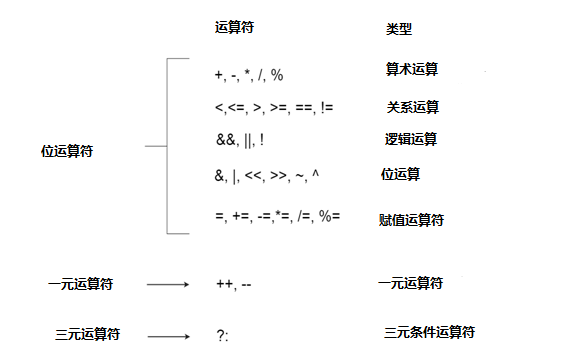
1. 算术运算符
下面示例代码演示 C# 如何使用算术运算符。假设变量A的值为:10,变量B的值为:20,参考以下示例代码:
using System;
namespace OperatorsAppl
{
class Program
{
static void Main(string[] args)
{
int a = 21;
int b = 10;
int c;
c = a + b;
Console.WriteLine("Line 1 - Value of c is {0}", c);
c = a - b;
Console.WriteLine("Line 2 - Value of c is {0}", c);
c = a * b;
Console.WriteLine("Line 3 - Value of c is {0}", c);
c = a / b;
Console.WriteLine("Line 4 - Value of c is {0}", c);
c = a % b;
Console.WriteLine("Line 5 - Value of c is {0}", c);
c = a++;
Console.WriteLine("Line 6 - Value of c is {0}", c);
c = a--;
Console.WriteLine("Line 7 - Value of c is {0}", c);
Console.ReadLine();
}
}
}
当编译和执行上述代码时,会产生以下结果:
Line 1 - Value of c is 31
Line 2 - Value of c is 11
Line 3 - Value of c is 210
Line 4 - Value of c is 2
Line 5 - Value of c is 1
Line 6 - Value of c is 22
Line 7 - Value of c is 20
2. 关系运算符
下面示例代码演示 C# 如何使用关系运算符。 假设变量A的值为:10,变量B的值为:20,参考以下示例代码:
using System;
class Program
{
static void Main(string[] args)
{
int a = 21;
int b = 10;
if (a == b)
{
Console.WriteLine("Line 1 - a is equal to b");
}
else
{
Console.WriteLine("Line 1 - a is not equal to b");
}
if (a < b)
{
Console.WriteLine("Line 2 - a is less than b");
}
else
{
Console.WriteLine("Line 2 - a is not less than b");
}
if (a > b)
{
Console.WriteLine("Line 3 - a is greater than b");
}
else
{
Console.WriteLine("Line 3 - a is not greater than b");
}
/* Lets change value of a and b */
a = 5;
b = 20;
if (a <= b)
{
Console.WriteLine("Line 4 - a is either less than or equal to b");
}
if (b >= a)
{
Console.WriteLine("Line 5-b is either greater than or equal to b");
}
}
}
当编译和执行上述代码时,会产生以下结果:
Line 1 - a is not equal to b
Line 2 - a is not less than b
Line 3 - a is greater than b
Line 4 - a is either less than or equal to b
Line 5 - b is either greater than or equal to b
3. 逻辑运算符
下面示例代码演示 C# 如何使用逻辑运算符。 假设变量A是一个布尔值:true,变量B是一个布尔值:false,参考以下示例代码:
using System;
namespace OperatorsAppl
{
class Program
{
static void Main(string[] args)
{
bool a = true;
bool b = true;
if (a && b)
{
Console.WriteLine("Line 1 - Condition is true");
}
if (a || b)
{
Console.WriteLine("Line 2 - Condition is true");
}
/* lets change the value of a and b */
a = false;
b = true;
if (a && b)
{
Console.WriteLine("Line 3 - Condition is true");
}
else
{
Console.WriteLine("Line 3 - Condition is not true");
}
if (!(a && b))
{
Console.WriteLine("Line 4 - Condition is true");
}
Console.ReadLine();
}
}
}
当编译和执行上述代码时,会产生以下结果:
Line 1 - Condition is true
Line 2 - Condition is true
Line 3 - Condition is not true
Line 4 - Condition is true
4. 位运算符
下面将通过示例来演示 C# 如何使用按位运算符。 假设变量A的值为:60,变量B的值为:13,参考以下示例代码:
using System;
namespace OperatorsAppl
{
class Program
{
static void Main(string[] args)
{
int a = 60; /* 60 = 0011 1100 */
int b = 13; /* 13 = 0000 1101 */
int c = 0;
c = a & b; /* 12 = 0000 1100 */
Console.WriteLine("Line 1 - Value of c is {0}", c );
c = a | b; /* 61 = 0011 1101 */
Console.WriteLine("Line 2 - Value of c is {0}", c);
c = a ^ b; /* 49 = 0011 0001 */
Console.WriteLine("Line 3 - Value of c is {0}", c);
c = ~a; /*-61 = 1100 0011 */
Console.WriteLine("Line 4 - Value of c is {0}", c);
c = a << 2; /* 240 = 1111 0000 */
Console.WriteLine("Line 5 - Value of c is {0}", c);
c = a >> 2; /* 15 = 0000 1111 */
Console.WriteLine("Line 6 - Value of c is {0}", c);
Console.ReadLine();
}
}
}
当编译和执行上述代码时,会产生以下结果:
Line 1 - Value of c is 12
Line 2 - Value of c is 61
Line 3 - Value of c is 49
Line 4 - Value of c is -61
Line 5 - Value of c is 240
Line 6 - Value of c is 15
5. 赋值运算符
有关 C# 如何使用赋值运算符,请参考以下示例代码:
using System;
namespace OperatorsAppl
{
class Program
{
static void Main(string[] args)
{
int a = 21;
int c;
c = a;
Console.WriteLine("Line 1 - = Value of c = {0}", c);
c += a;
Console.WriteLine("Line 2 - += Value of c = {0}", c);
c -= a;
Console.WriteLine("Line 3 - -= Value of c = {0}", c);
c *= a;
Console.WriteLine("Line 4 - *= Value of c = {0}", c);
c /= a;
Console.WriteLine("Line 5 - /= Value of c = {0}", c);
c = 200;
c %= a;
Console.WriteLine("Line 6 - %= Value of c = {0}", c);
c <<= 2;
Console.WriteLine("Line 7 - <<= Value of c = {0}", c);
c >>= 2;
Console.WriteLine("Line 8 - >>= Value of c = {0}", c);
c &= 2;
Console.WriteLine("Line 9 - &= Value of c = {0}", c);
c ^= 2;
Console.WriteLine("Line 10 - ^= Value of c = {0}", c);
c |= 2;
Console.WriteLine("Line 11 - |= Value of c = {0}", c);
Console.ReadLine();
}
}
}
当编译和执行上述代码时,会产生以下结果:
Line 1 - = Value of c = 21
Line 2 - += Value of c = 42
Line 3 - -= Value of c = 21
Line 4 - *= Value of c = 441
Line 5 - /= Value of c = 21
Line 6 - %= Value of c = 11
Line 7 - <<= Value of c = 44
Line 8 - >>= Value of c = 11
Line 9 - &= Value of c = 2
Line 10 - ^= Value of c = 0
Line 11 - |= Value of c = 2
6. 其他运算符
还有其他几个重要的操作符,包括sizeof,typeof和?:等也被 C# 支持。请参考以下示例代码:
using System;
namespace OperatorsAppl
{
class Program
{
static void Main(string[] args)
{
/* example of sizeof operator */
Console.WriteLine("The size of int is {0}", sizeof(int));
Console.WriteLine("The size of short is {0}", sizeof(short));
Console.WriteLine("The size of double is {0}", sizeof(double));
/* example of ternary operator */
int a, b;
a = 10;
b = (a == 1) ? 20 : 30;
Console.WriteLine("Value of b is {0}", b);
b = (a == 10) ? 20 : 30;
Console.WriteLine("Value of b is {0}", b);
Console.ReadLine();
}
}
}
当编译和执行上述代码时,会产生以下结果:
The size of int is 4
The size of short is 2
The size of double is 8
Value of b is 30
Value of b is 20
7. C# 中的运算符优先级
运算符的优先级指定哪个运算符将被首先评估计算。关联性指定要评估的操作符方向,可以是左到右,或从右到左。
下面给出一个优先级的例子代码:
int data= 10+ 5*5 ;
data变量最后的计算值为:35,因为*(乘法运算符)在+(加法运算符)之前求值。
C语言运算符的优先级和关联性如下:
| 分类 | 运算符 | 关联性 |
|---|---|---|
| 后缀 | () [] -> . ++ - - |
左到右 |
| 一元 | + - ! ~ ++ - - (type)* & sizeof |
右到左 |
| 乘法 | * / % |
左到右 |
| 加法 | + - |
左到右 |
| 位移 | << >> |
左到右 |
| 关系 | < <= > >= |
左到右 |
| 等于 | == != |
左到右 |
| 按位与 | & |
左到右 |
| 位异或 | ^ |
左到右 |
| 按位或 | / |
左到右 |
| 逻辑与 | && |
左到右 |
| 逻辑或 | // |
左到右 |
| 条件 | ?: |
右到左 |
| 赋值 | = += -= *= /= %=>>= <<= &= ^= /= |
右到左 |
| 逗号 | , |
左到右 |
示例
using System;
namespace OperatorsAppl
{
class Program
{
static void Main(string[] args)
{
int a = 20;
int b = 10;
int c = 15;
int d = 5;
int e;
e = (a + b) * c / d; // ( 30 * 15 ) / 5
Console.WriteLine("Value of (a + b) * c / d is : {0}", e);
e = ((a + b) * c) / d; // (30 * 15 ) / 5
Console.WriteLine("Value of ((a + b) * c) / d is : {0}", e);
e = (a + b) * (c / d); // (30) * (15/5)
Console.WriteLine("Value of (a + b) * (c / d) is : {0}", e);
e = a + (b * c) / d; // 20 + (150/5)
Console.WriteLine("Value of a + (b * c) / d is : {0}", e);
Console.ReadLine();
}
}
}
当编译和执行上述代码时,会产生以下结果:
Value of (a + b) * c / d is : 90
Value of ((a + b) * c) / d is : 90
Value of (a + b) * (c / d) is : 90
Value of a + (b * c) / d is : 50
