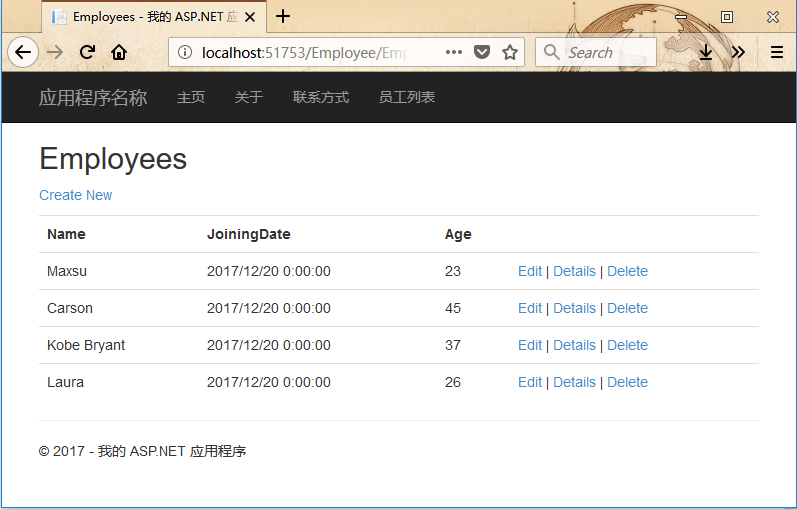在计算机编程中,单元测试是一种软件测试方法,通过这种方法对各个源代码单元进行测试,以确定它们是否适合使用。 换句话说,这是一个软件开发过程,在这个过程中,应用程序中最小的可测试部分(称为单元)被单独和独立地审查以便正确执行和操作。
在程序编程中,一个单元可以是一个完整的模块,但更常见的是一个单独的功能或过程。 在面向对象编程中,一个单元通常是一个完整的接口,比如一个类,但可能是一个单独的方法。
单元测试通常是自动的,但也可以手动完成。
单元测试的目标
单元测试的主要目标是在应用程序中使用最小的可测试软件,并确定其行为是否与期望的完全一致。每个单元在将它们集成到模块之前分别进行测试,以测试模块之间的接口。
我们来看一个单元测试的简单例子,在这个例子中使用单元测试选项来创建一个新的ASP.NET MVC应用程序。
第1步 - 打开Visual Studio,然后单击:文件 -> 新建 -> 项目 菜单选项。一个新的项目对话框打开。
第2步 - 在左侧窗格中,选择:模板 -> Visual C# -> Web 。
第3步 - 在中间窗格中,选择:ASP.NET Web应用程序。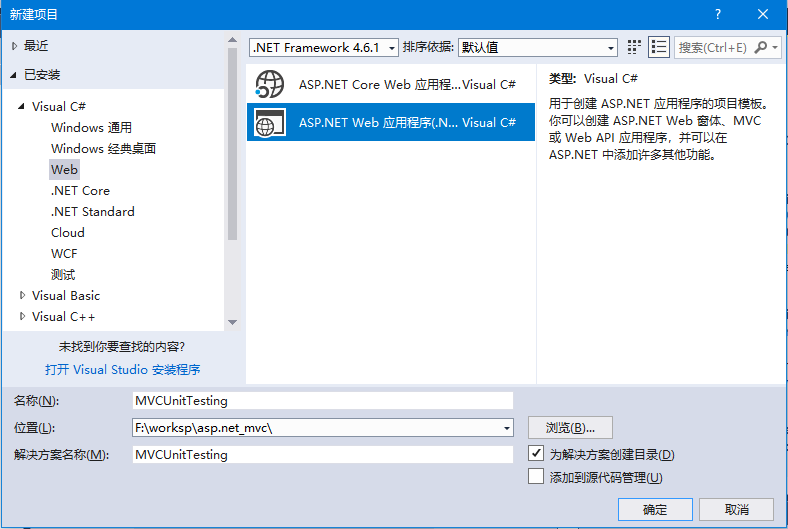
第4步 - 在名称字段中输入项目名称为:MVCUnitTesting,然后单击确定 继续。
然后将看到下面的对话框,要求设置ASP.NET项目的初始内容。
第5步 - 选择MVC作为模板,不要忘记选中对话框底部的添加单元测试复选框。也可以更改测试项目名称,但在此示例中,我们将其保持原样,因为它是默认名称。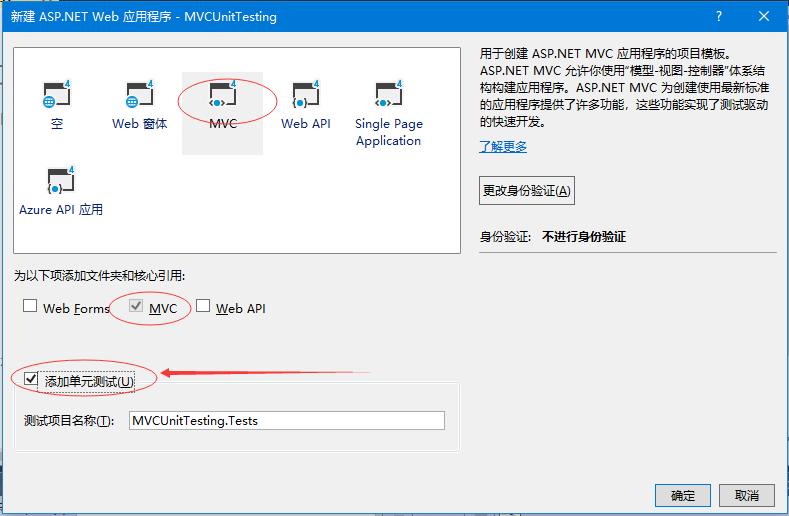
项目由Visual Studio创建后,将在“解决方案资源管理器”窗口中看到许多文件和文件夹。
第6步 - 可以看到在解决方案资源管理器中有两个项目。 一个是ASP.NET Web项目,另一个是单元测试项目。
第7步 - 运行这个应用程序,会看到下面的输出。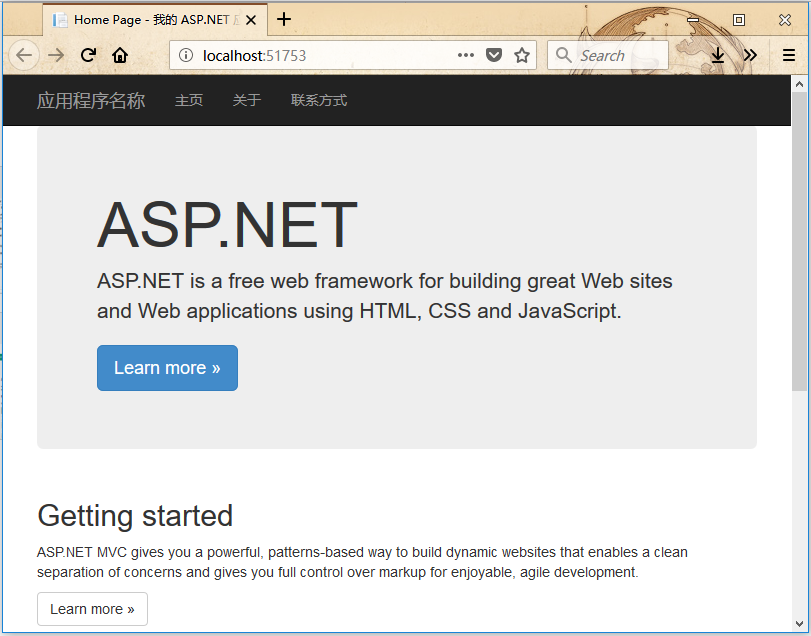
如上图所示,导航栏上有“首页”,“关于”和“联系人”按钮。这里点击“关于”链接,会看到下面的视图。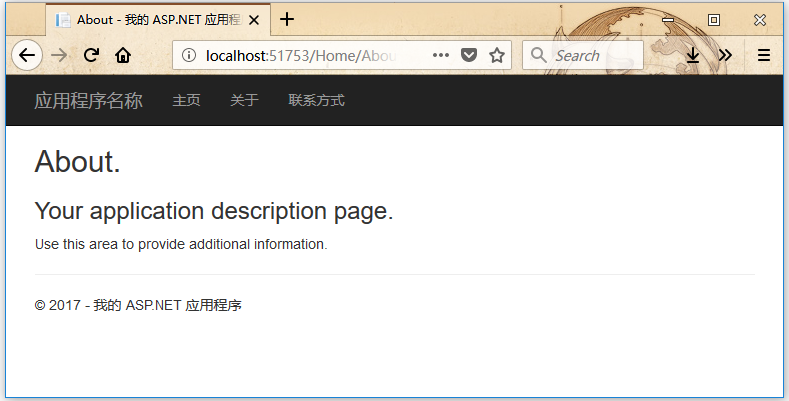
现在展开MVCUnitTestingDemo 项目,将看到 Controllers 文件夹下的HomeController.cs 文件。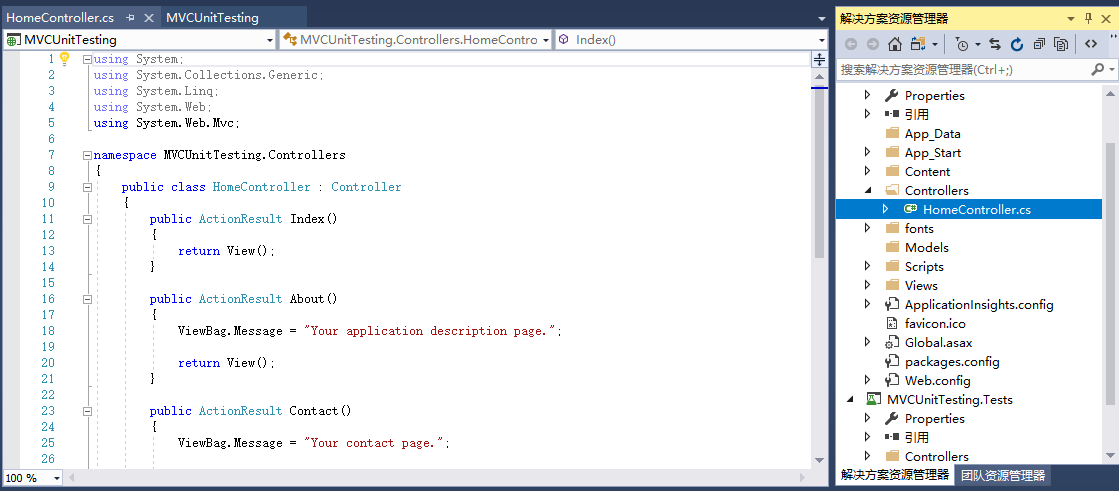
HomeController 包含三个操作方法,如下面的代码所示。
using System;
using System.Collections.Generic;
using System.Linq;
using System.Web;
using System.Web.Mvc;
namespace MVCUnitTesting.Controllers
{
public class HomeController : Controller
{
public ActionResult Index()
{
return View();
}
public ActionResult About()
{
ViewBag.Message = "Your application description page.";
return View();
}
public ActionResult Contact()
{
ViewBag.Message = "Your contact page.";
return View();
}
}
}
展开MVCUnitTestingDemo.Tests 项目,Controllers文件夹下的HomeControllerTest.cs文件。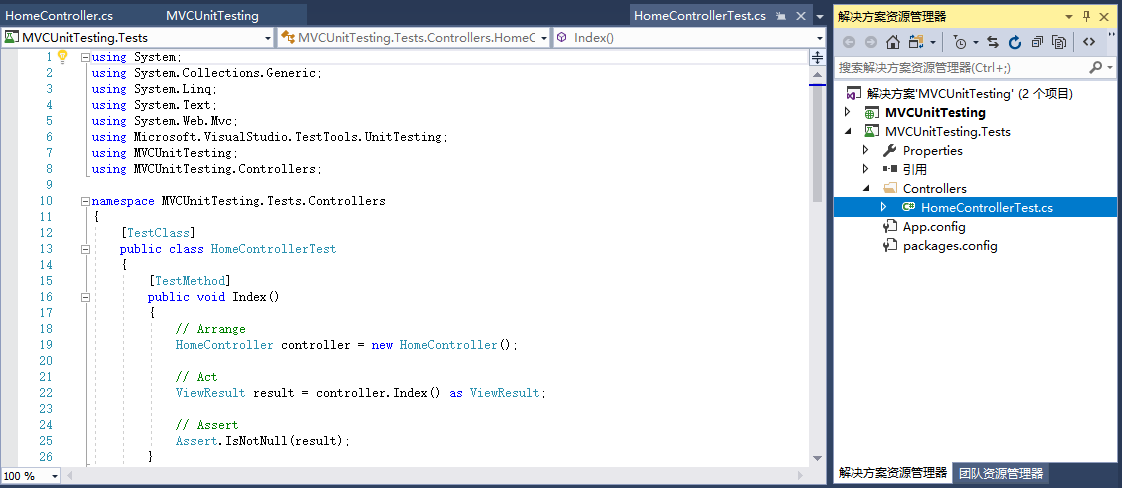
在这个HomeControllerTest类中有三个方法,如下面的代码所示。
using System;
using System.Collections.Generic;
using System.Linq;
using System.Text;
using System.Web.Mvc;
using Microsoft.VisualStudio.TestTools.UnitTesting;
using MVCUnitTesting;
using MVCUnitTesting.Controllers;
namespace MVCUnitTesting.Tests.Controllers
{
[TestClass]
public class HomeControllerTest
{
[TestMethod]
public void Index()
{
// Arrange
HomeController controller = new HomeController();
// Act
ViewResult result = controller.Index() as ViewResult;
// Assert
Assert.IsNotNull(result);
}
[TestMethod]
public void About()
{
// Arrange
HomeController controller = new HomeController();
// Act
ViewResult result = controller.About() as ViewResult;
// Assert
Assert.AreEqual("Your application description page.", result.ViewBag.Message);
}
[TestMethod]
public void Contact()
{
// Arrange
HomeController controller = new HomeController();
// Act
ViewResult result = controller.Contact() as ViewResult;
// Assert
Assert.IsNotNull(result);
}
}
}
这三个方法将测试Index,About和Contact操作方法是否正常工作。要测试这三个操作方法,请转到测试 菜单。选择:运行 -> 所有测试 项来测试这些操作方法。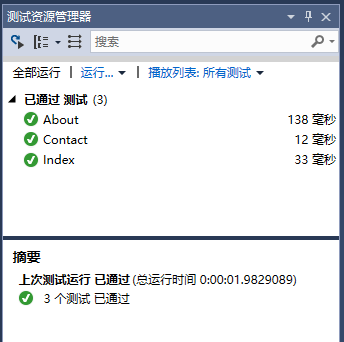
现在会看到左边的测试资源管理器,可以看到所有的测试都通过了。再添加一个动作方法,它用于列出所有的员工。首先,需要在Models 文件夹中添加一个Employee类。
以下是Employee类的实现 -
using System;
using System.Collections.Generic;
using System.Linq;
using System.Web;
namespace MVCUnitTesting.Models
{
public class Employee
{
public int ID { get; set; }
public string Name { get; set; }
public DateTime JoiningDate { get; set; }
public int Age { get; set; }
}
}
添加EmployeeController 。 右键单击解决方案资源管理器 中的Controllers 文件夹,然后选择:添加 -> 控制器 ,它将显示“添加基架”对话框。选择:MVC 5控制器 - 空 选项,然后点击“添加” 按钮,如下图所示 -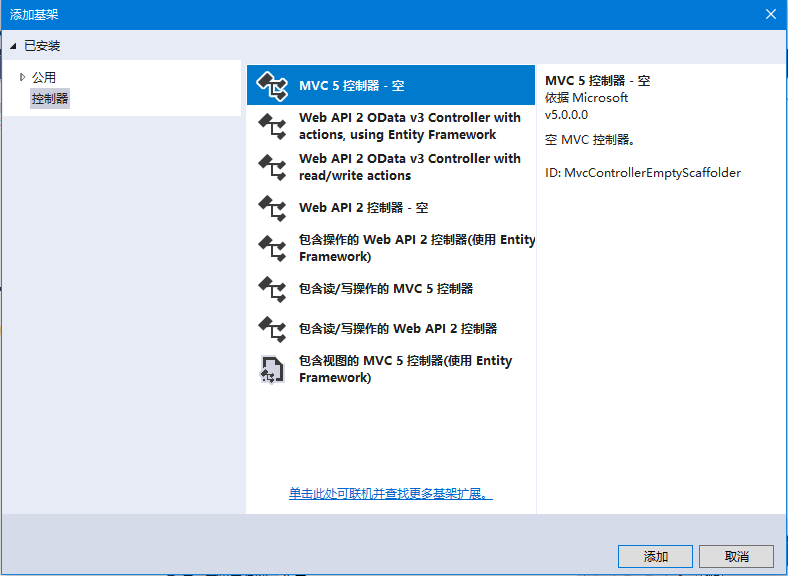
添加控制器对话框将出现。将名称设置为:EmployeeController,然后单击“添加”按钮。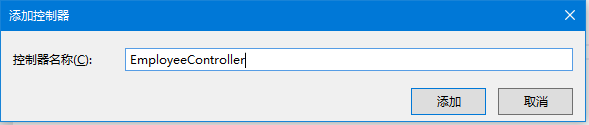
在Controllers 文件夹中看到一个新的 C# 文件 - EmployeeController.cs,该文件夹在Visual Studio中打开并进行编辑。这里使用下面的代码更新 EmployeeController 。
using MVCUnitTesting.Models;
using System;
using System.Collections.Generic;
using System.Linq;
using System.Web;
using System.Web.Mvc;
namespace MVCUnitTesting.Controllers
{
public class EmployeeController : Controller
{
[NonAction]
public List<Employee> GetEmployeeList()
{
return new List<Employee>{
new Employee{
ID = 1,
Name = "Maxsu",
JoiningDate = DateTime.Parse(DateTime.Today.ToString()),
Age = 23
},
new Employee{
ID = 2,
Name = "Carson",
JoiningDate = DateTime.Parse(DateTime.Today.ToString()),
Age = 45
},
new Employee{
ID = 3,
Name = "Kobe Bryant",
JoiningDate = DateTime.Parse(DateTime.Today.ToString()),
Age = 37
},
new Employee{
ID = 4,
Name = "Laura",
JoiningDate = DateTime.Parse(DateTime.Today.ToString()),
Age = 26
},
};
}
// GET: Employee
public ActionResult Index()
{
return View();
}
public ActionResult Employees()
{
var employees = from e in GetEmployeeList()
orderby e.ID
select e;
return View(employees);
}
}
}
要为Employee操作方法添加视图,请右键单击Employees方法并选择:添加视图…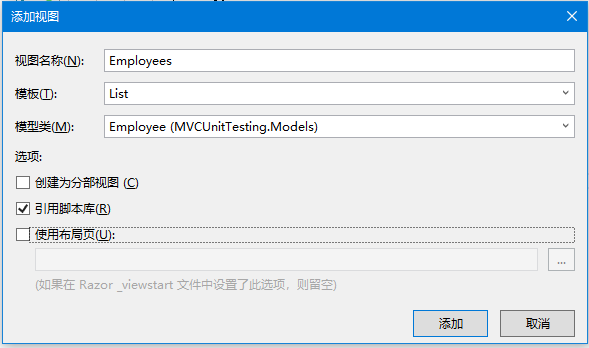
您将看到视图的默认名称。从“模板”下拉列表中选择“List”,从“模型类”下拉列表中选择“Employee”,然后单击“确定”。
现在需要添加一个链接到Employees列表,打开Views/Shared 文件夹下的_layout.cshtml 文件,并在联系人 链接下面添加员工列表 链接。
<li>@Html.ActionLink("员工列表", "Employees", "Employee")</li>
以下是_layout.cshtml 的完整实现 -
<!DOCTYPE html>
<html>
<head>
<meta http-equiv="Content-Type" content="text/html; charset=utf-8"/>
<meta charset="utf-8" />
<meta name="viewport" content="width=device-width, initial-scale=1.0">
<title>@ViewBag.Title - 我的 ASP.NET 应用程序</title>
@Styles.Render("~/Content/css")
@Scripts.Render("~/bundles/modernizr")
</head>
<body>
<div class="navbar navbar-inverse navbar-fixed-top">
<div class="container">
<div class="navbar-header">
<button type="button" class="navbar-toggle" data-toggle="collapse" data-target=".navbar-collapse">
<span class="icon-bar"></span>
<span class="icon-bar"></span>
<span class="icon-bar"></span>
</button>
@Html.ActionLink("应用程序名称", "Index", "Home", new { area = "" }, new { @class = "navbar-brand" })
</div>
<div class="navbar-collapse collapse">
<ul class="nav navbar-nav">
<li>@Html.ActionLink("主页", "Index", "Home")</li>
<li>@Html.ActionLink("关于", "About", "Home")</li>
<li>@Html.ActionLink("联系方式", "Contact", "Home")</li>
<li>@Html.ActionLink("员工列表", "Employees", "Employee")</li>
</ul>
</div>
</div>
</div>
<div class="container body-content">
@RenderBody()
<hr />
<footer>
<p>© @DateTime.Now.Year - 我的 ASP.NET 应用程序</p>
</footer>
</div>
@Scripts.Render("~/bundles/jquery")
@Scripts.Render("~/bundles/bootstrap")
@RenderSection("scripts", required: false)
</body>
</html>
要从Employee控制器测试Employees动作方法,需要在单元测试项目中添加另一个测试方法。在HomeControllerTest.cs文件中的EmployeeControllerTest类代码之后,如下所示 -
using System;
using System.Collections.Generic;
using System.Linq;
using System.Text;
using System.Web.Mvc;
using Microsoft.VisualStudio.TestTools.UnitTesting;
using MVCUnitTesting;
using MVCUnitTesting.Controllers;
namespace MVCUnitTesting.Tests.Controllers
{
[TestClass]
public class HomeControllerTest
{
[TestMethod]
public void Index()
{
// Arrange
HomeController controller = new HomeController();
// Act
ViewResult result = controller.Index() as ViewResult;
// Assert
Assert.IsNotNull(result);
}
[TestMethod]
public void About()
{
// Arrange
HomeController controller = new HomeController();
// Act
ViewResult result = controller.About() as ViewResult;
// Assert
Assert.AreEqual("Your application description page.", result.ViewBag.Message);
}
[TestMethod]
public void Contact()
{
// Arrange
HomeController controller = new HomeController();
// Act
ViewResult result = controller.Contact() as ViewResult;
// Assert
Assert.IsNotNull(result);
}
}
[TestClass]
public class EmployeeControllerTest
{
[TestMethod]
public void Employees()
{
// Arrange
EmployeeController controller = new EmployeeController();
// Act
ViewResult result = controller.Index() as ViewResult;
// Assert
Assert.IsNotNull(result);
}
}
}
从测试 菜单中选择:运行 -> 所有测试 项来测试这些操作方法。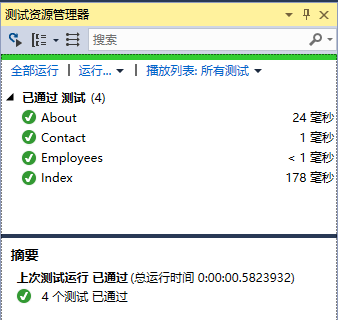
可以看到Employees测试方法现在也通过了。运行应用程序时将看到以下输出。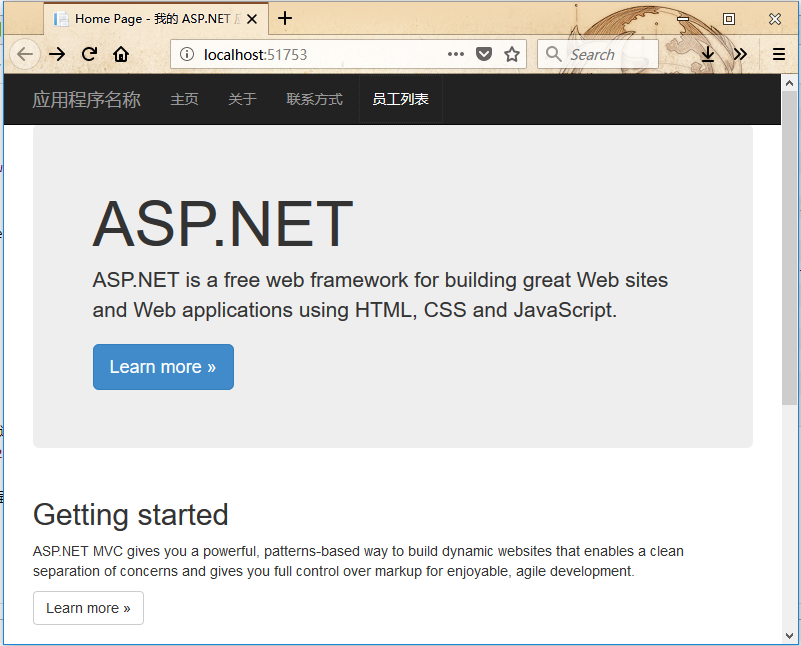
点击导航栏中的“员工列表”选项,将看到员工列表信息,如下图所示 -